There has been a flood of AI tools so frequently that you need help to understand what exactly they do or how they are different from ChatGPT. It would not be wrong to say that ChatGPT introduced AI’s power to ordinary people around the world for the first time. It can assist people in finding answers or doing research to a large extent. However, when it comes to doing research or gaining insight from the source documents that you trust there seems to be scope for improvement in the current ChatGPT.
That’s where Google has stepped in with its new AI app called NotebookLM which can help users to gain grounded insight from trusted private source documents. Google NOtebookLM app can be handy when you have one or more large documents and you need to go through them to gain critical insights, bullet points, summaries, FAQs, etc quickly. Rather than manually reading and taking notes by yourself, NotebookLM can quickly bring everything you seek from those source documents. Moreover, it can create podcast-style audio conversations based on those documents to give you the crux of the documents and files you have uploaded.
What is NotebookLM?
As the name suggests NotebookLM helps you to understand and take notes from large and complex information. If you have got a bunch of lengthy documents, you can upload them on NotebookLM and immediately you will get an AI expert assistant on that information. You can ask questions that are based on your documents, you can ask to summarize or create specific notes. The AI expert assistant would do it in no time. It would create FAQs based on the information you have provided. But the best part is it can create a podcast-style audio with two AI hosts talking and discussing your source information.
NotebookLM can be a great help for students, researchers, and working professionals who usually go through lengthy documents to understand them. That understanding is applied further to perform certain tasks. NotebookLM makes the process of understanding tedious documents so easy and smooth.
How to Use it?
Just open Google NotebookLM and you will see the below screen.
Click on Try NotebookLM and a new window will open up
To create your NOtebook click on Create that will open a news screen below.
By clicking on choose file you can upload your source documents from your computer or directly upload them from Google Drive or give links as well.
Viewing Your Notebook
Once you upload your source documents, you will get a view of your notebook with source documents shown on the left top. The NotebookLM app will give you a summary of the source information and suggested questions. You can give this notebook a name as well.
Ask Question
NotebookLM works as your personalized AI expert assistance on source documents. You can ask any question based on those documents and your expert answer answer
Create FAQs
Click on the FAQs shown in the picture
You will immediately get a list of relevant FAQs
Create a Table of Content
While creating a project report or research paper, often creating a Table of Contents takes too much time as it involves organizing relevant information and formatting the text. But NotebookLM makes this tedious task pretty easy by quickly generating an orderly Table of Contents.
Create Timeline
Often we need a well-structured timeline of events or characters to complete our project or assignment. Here all can be done in seconds with quite well well-organized manner.
The Best Part – Create Podcast Style AI Audio
This is such a great feature of NotebookLM to gain quick grounded insight of the source information in audio format. Once you click on Generate you will get a podcast-style conversation between two AI hosts that talks about the most relevant and grounded insight from the source information. This comes as great help if you don’t have time to read through all the answers in text form. This audio file you can share with others or use in a video.
Overall Google NotebookLM has some distinct features from the usual crowd of AI tools that can increase productivity and save time. So go and try this new Google app!
Data Privacy
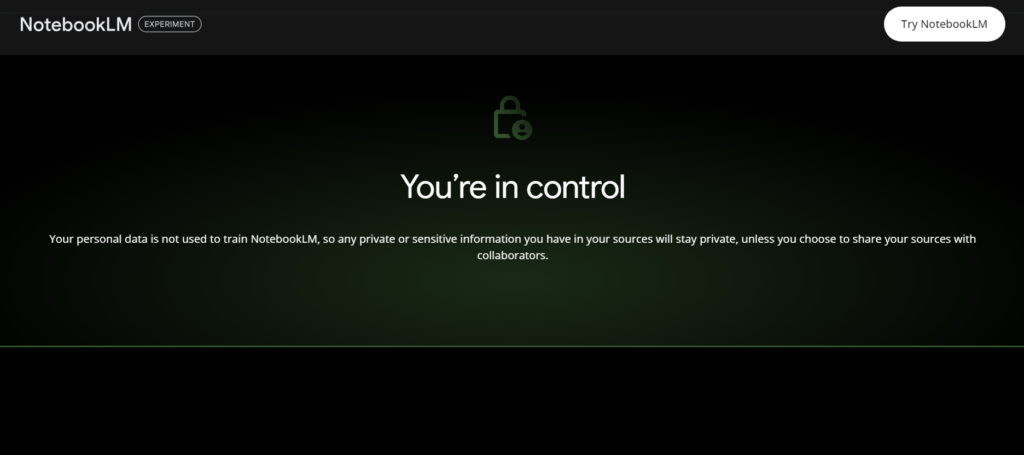
Google says that all your private data and documents will not be used to train their models further. SO you can be sure that your private and confidential information will not be leaking by uploading them on Google NotebookLM.
